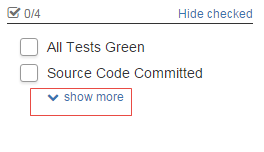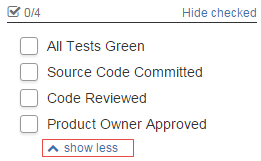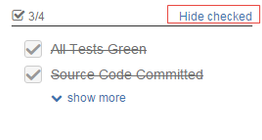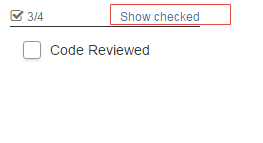This documentation is for version 4.x. For the latest documentation, click here
Viewing a Checklist
You cannot modify a Checklist under the View mode. If you want to modify a Checklist, you must enter the edit mode to do so.
Expanding the number of items
When enabled in the configuration page, Checklist truncates the number of displayed items to save real estate on the screen.
To see the entire list, click the show more link at the bottom of the list. Alternatively, click the show less link to return to the truncated view.
Hidding checked items
In the View mode, you can choose to see only the unchecked items to focus on the work that needs to be done.
To activate the filter, click the Hide checked link in the top right corner. Alternatively, click the Show checked link to deactivate it.
, multiple selections available, Use left or right arrow keys to navigate selected items