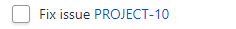This documentation is for version 4.x. For the latest documentation, click here
Special Formatting
It is possible to add special formatting to text entered in a Checklist item.
Markdown Syntax
Inserting HTML directly in an item is not permitted as it is a potential security risk. For this reason, Checklist supports a subset of markdown syntax to help you format your text. Allowed syntax are:
| Emphasis | Put * around the text that you want to emphasize Emphasize *important* aspects Emphasis is rendered as italic. |
|---|---|
| Strong Emphasis | Put ** around the text that you want to emphasize Emphasize **important** aspects Strong emphasis is rendered as bold. |
| Hyperlink | Write URL directly in the text. URLs are converted into hyperlinks. However, you can also put a text instead of the link by using this syntax: Follow the [return policy](http://www.company.com/return-policy) |
Jira Issue Link
Checklist recognizes any issue key that follows the Jira's standard. So
Fix issue PROJECT-10
will appear as
In order to support users who would previously have used hyperlinks with issue keys, the issue key cannot be surrounded by any character other than spaces. If you want to enclose the key within brackets simply leave spaces around the key.
For example, write [ PROJECT-10 ] instead of doing [PROJECT-10].
User Mention
Checklist recognizes the @ symbol that is immediately followed by characters and apply a special formatting to it. For example:
Reviewed by architect @John
appears as:
While there are no other logic than special formatting, Checklist plans to offer in the future a @ mention similar to the one in JIRA and where users would be emailed when they are mentioned in the item.
Date Formatting
Checklist recognizes dates in the format: DD/MM/YYYY or MM/DD//YYYY and apply special formatting to it. For example:
Contact legal by 06/07/2016
appears as:
Emoji
Checklist also support a list of emoticons that can be inserted directly in the item.
| Emoji | Code |
|---|---|
| :-) | |
| :-D | |
| ;-) | |
| :-( | |
| :-S | |
| $-) | |
| 8O | |
| 8-) | |
| (!) | |
| (?) | |
| (i) | |
| (off) | |
| (on) | |
| (y) | |
| (n) | |
| (*) (*r) (*g) (*b) |