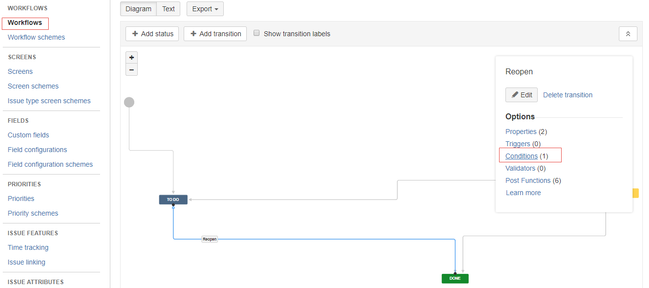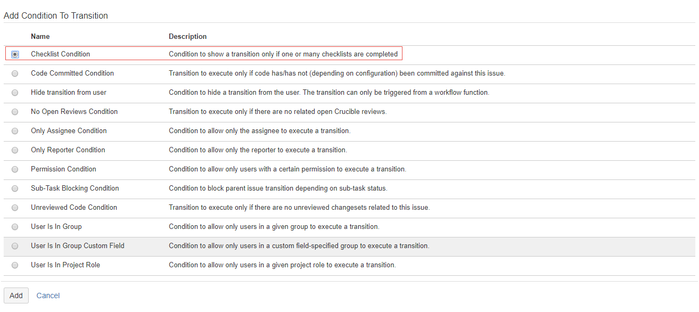This documentation is for version 4.x. For the latest documentation, click here
Applying Checklist Conditions to Workflow Transitions
Transition between workflow statuses can go through a validation phase to determine if the transition can go on. To learn more about Configuring Workflows, refer to the Atlassian Documentation.
Checklist ships with conditions that can be used to enforce Checklist completion before a workflow transition. The condition is called Checklist Condition and can be customized. The Checklist condition forbids a transition instead of validating the transition. Hence, if the conditions are not met, the transition is simply not allowed and no error message is displayed (unlike a validator).
To customize the Checklist condition, ensure that you have administrator rights in JIRA and that you can access the administrative menus.
To customize the Checklist condition, perform the following steps:
- As an admin user, navigate to Issues > Workflows, edit an existing workflow to locate the transitions, and click Conditions.
- Click Add condition.
The system displays the Add Condition To Transition window. Select the Checklist Condition option and click Add.
Checklist Select the Checklist(s) to which the condition must be associated.
Validation type Select if all the items are to be validated or only the mandatory ones. Select the type of validation that will be performed.
- All items checked. If you want all the items to be checked.
- All mandatory items checked. If you want all the mandatory items to be checked.
- Number or percentage of items checked. If you want to validate against a number/percentage of the items that are checked. Use either round numbers (for example, 2) or percentage (for example, 25%) when validating the number of items.
- Number of existing items. If you want to validate against a number of existing items. Use round numbers (for example, 2) when validating the number of existing items.
- All items must have a status. If you want all items to have a status.
- All mandatory items must have a status. If you want all the mandatory items to have a status.
Validated items Select the type of item the validation must be done for:
- All items
- Only global items
Click Add.
When the condition is attached to a workflow transition, the condition prevents the transition when the Checklist conditions are not met.Do not forget to publish your edited workflow in order for it to take effect.