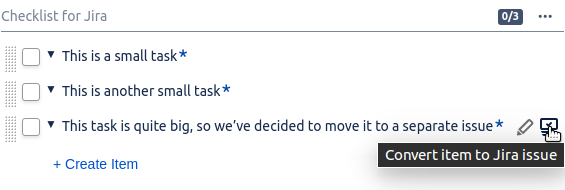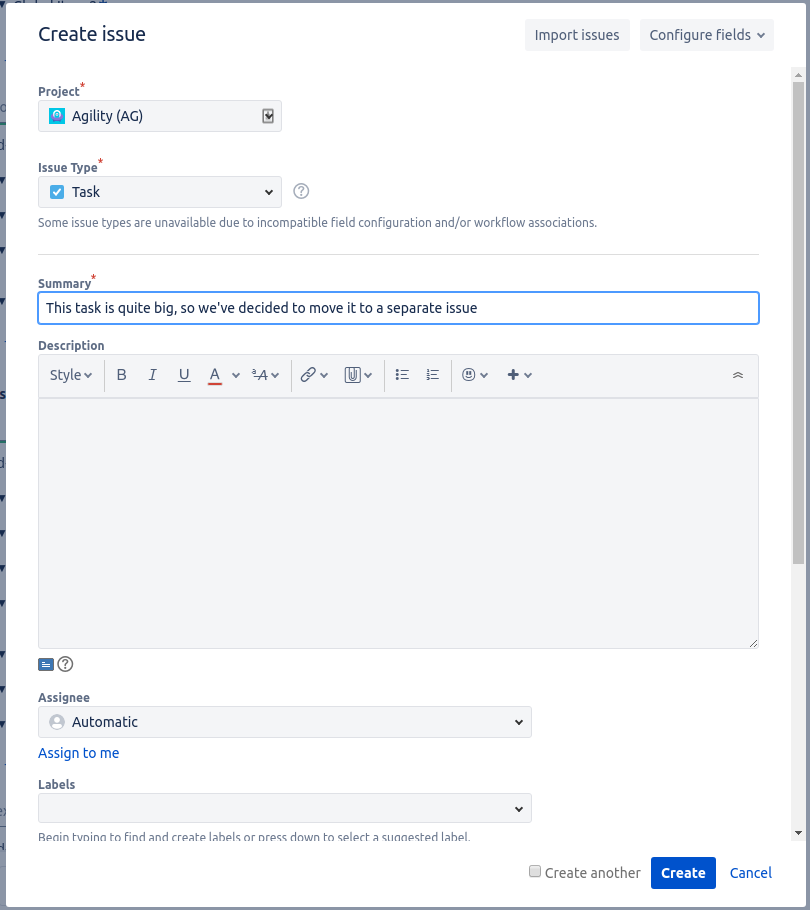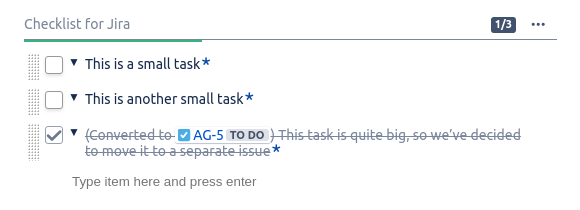Converting an Item to a Jira Issue
Any Checklist item may be converted to a separate Jira issue. To do it, hover your mouse over the item, and click the "Convert to Issue" icon:
The 'Create New Jira Issue' dialog appears with the Summary field pre-filled with the item's name and the Issue Type pre-selected as 'Task'.
If you convert a local item, it will be automatically marked as completed, and its name will be amended with the created issue's key. If you convert a global item, it will only be marked as completed, its name will remain the same since global items are not editable on a checklist level.
It is generally not recommended to convert global items to issues. If your Checklist Definition is applicable to the newly created Issue, the checklist will then be populated with the same global item that you just tried to convert.
Related content
© 2018 Okapya Software Solutions Inc