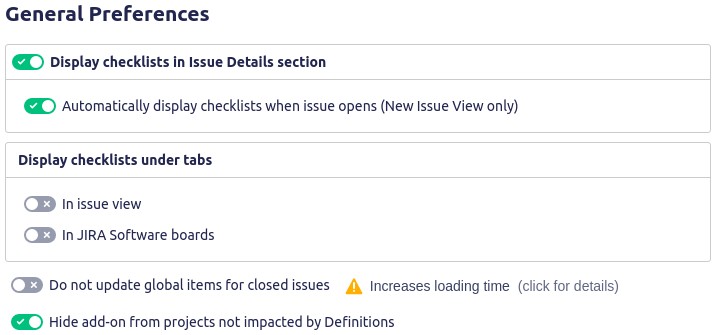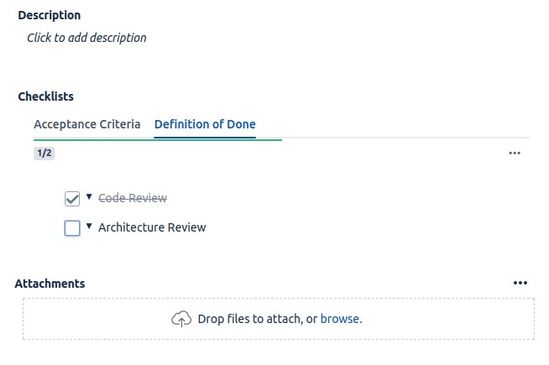To view the general preferences, ensure that you have administrator rights in JIRA and that you can access the administrative menus.
Beside configuring a Checklist through its definition, you also have preferences that apply to all the checklists. You can find such global preferences under Settings > Add-ons > General Preferences.
The available preferences are:
| Display checklists in Issue Details section | By default, Checklists are displayed on the right-side panel of an issue. However, if you want to view the checklists directly in the issue details, you must enable this preference. If you do so, the system displays the Checklists section below the Description section in the Issue Details section. |
|---|---|
| Display checklists under tabs | By default, when multiple checklists exist in the same issue, the system displays all such checklists on top of each other. To get each checklist displayed under a tab, you must enable this preference. Thus, you can save vertical real estate. You can chose to individually control how the checklists are displayed in the issue view and in the agile boards. |