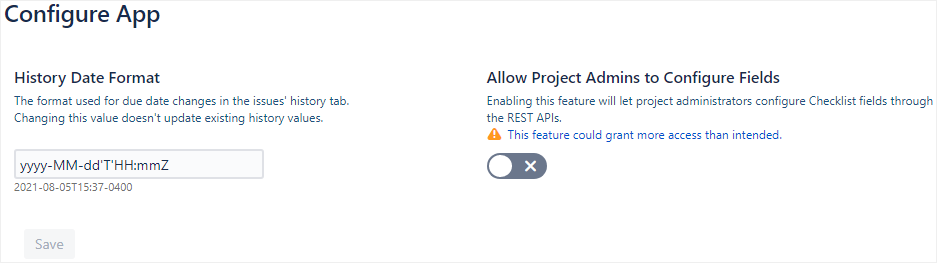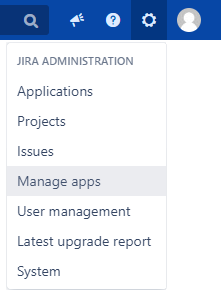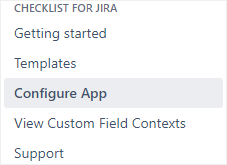AVAILABLE SINCE 5.2.1
You need administrator rights in Jira to perform the tasks on this page.
The app parameters are features and behaviors that affect the whole Checklist app.
To edit the app parameters:
Go to Administration > Manage apps.
In the sidebar, go to Checklist for Jira > Configure App.
Edit the parameters as described in the table below.
Parameter | Description |
|---|---|
History Date Format | The format used for due date changes in the issue history tab. Changing this value doesn’t update existing history values. |
Allow Project Admins to Configure Fields | Enabling this feature will allow project administrators to configure checklist fields through REST APIs. Project administrators can edit all contexts in which they are the administrator of at least one related project. This includes global contexts. |
Examples
Some parameters have example values under them that update shortly after you change the parameter values.