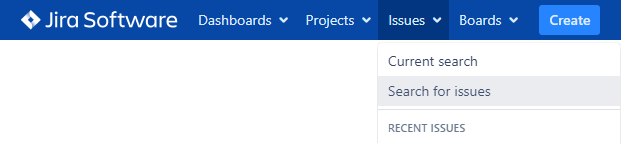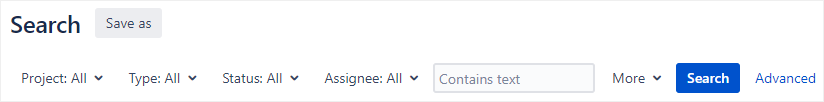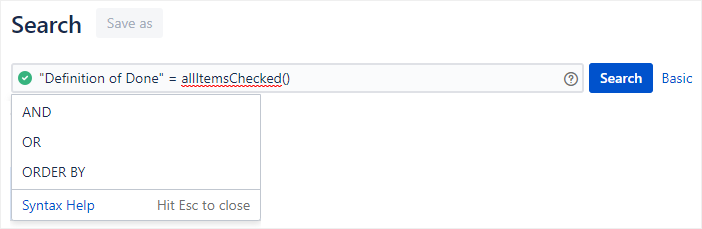To find particular checklists or checklist items, you can use Jira's powerful search feature.
Using Jira’s built-in search tool
Using Jira’s built-in basic searching, you can search for specific text or fields. With advanced searching, you can create JQL queries using more advanced functions.
For more information, see Basic Searching and Advanced Searching in the Atlassian Jira documentation.
To access the search tool:
In the header, go to Issues > Search for Issues.
Enter search text in the Contains text field, or click Advanced to enter an advanced search.
Searching checklists using special JQL functions
With Checklist, you also have access to additional search functions to help you find checklists or checklist items that meet advanced criteria.
In the Advanced search bar, a list of possible functions will pop up as soon as you start typing. For details about all the special functions that are available, see the table below. And remember — if you are searching for text that contains more than one word, make sure to enclose it in double quotes ("")!
Combining JQL functions with the AND operator is different from using the itemSearch() function. Using the AND operator searches for entire checklists that meet all the criteria, while itemSearch() searches for individual items that meet your criteria.
If these special functions do not appear, your installation may not have Checklist Searcher set as the search template. For more information, see Making checklists searchable.
Function | Example | Returns all issues in which… |
|---|---|---|
|
| The DoD checklist has all items checked. |
| The DoD checklist does not have all items checked. | |
|
| The DoD checklist has all items unchecked. |
| The DoD checklist does not have all items unchecked. | |
|
| The DoD checklist has all mandatory items checked. |
| The DoD checklist does not have all mandatory items checked. | |
|
| The DoD checklist has more than 50% of its items checked. |
| The DoD checklist has fewer than 50% of its items checked. | |
| The DoD checklist has more than or exactly 50% of its items checked. | |
| The DoD checklist has fewer than or exactly 50% of its items checked. | |
|
| The DoD checklist has an item assigned to you. |
|
| The DoD checklist has an item due on December 1, 2021 (only the ISO date format is supported). |
| The DoD checklist has an item due tomorrow. | |
| The DoD checklist has an item that was due one week and two days ago. | |
| The DoD checklist has an item that is due within the next week (the | |
|
| The DoD checklist has an item set to High priority. |
|
| The DoD checklist has an item assigned to Lucy. |
| The DoD checklist has an item marked as complete. | |
| The DoD checklist has an item due on May 1, 2020. | |
| The DoD checklist has an item due tomorrow. | |
| The DoD checklist has an item that was due one week and two days ago (within | |
| The DoD checklist has an item named “Do testing”. | |
| The DoD checklist has an item set to High priority. | |
| The DoD checklist has an item with the “In Progress” status. | |
| The DoD checklist has an item with ALL of the following:
|