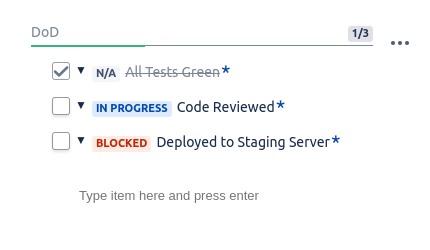Checklist comes with a set of built-in statuses that items can be set to. Available statuses are:
| N/A | Indicates that the item is not applicable. Setting the not application status will also check the item as marked. |
|---|---|
| In Progress | Indicates that work is being done to resolve the item. Setting the status to In Progress will remove the check mark if it was present. Setting the item as completed will also remove the In Progress status. |
| Blocked | Indicates that blockers prevent the item from being completed. Setting the status to Blocked will remove the check mark if it was present. Setting the item as completed will also remove the Blocked status. |
Statuses are modifiable
The predefined statuses are added when you initially install the add-on. However, the list of statuses can modified, including the predefined ones, from the Statuses Page in the admin section.
Assigning a status to an item
You set statuses by clicking on the dropdown arrow to the right of the checkbox. The list of available statuses will then appear. Just click on the status that you want in order to add it to the item. If you don't want to select a status, just click outside of the dropdown.
Assigning a status to all items at once
You can also set all the items statuses at once from the Checklist menu.