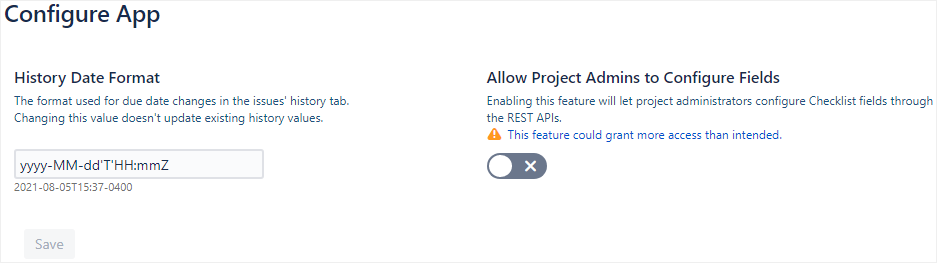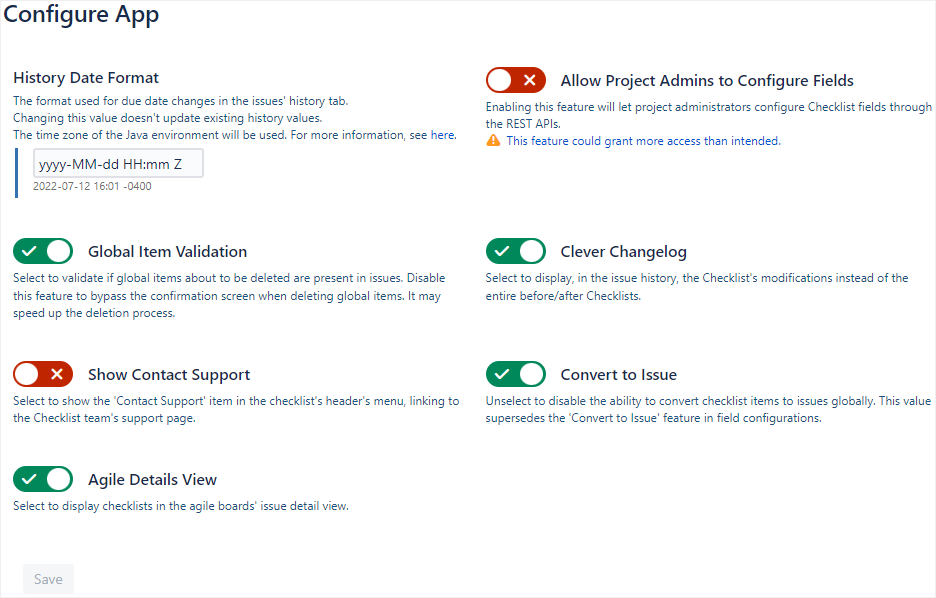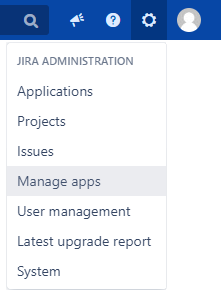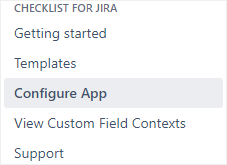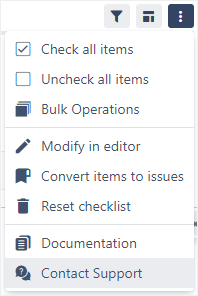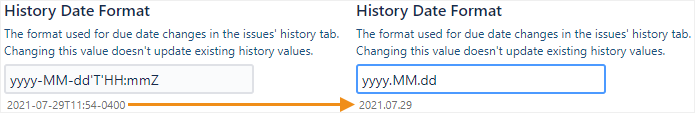| Status | ||
|---|---|---|
|
| Note |
|---|
You need administrator rights in Jira to perform the tasks on this page. |
The app parameters are features and behaviors that affect the whole Checklist app.
To edit the app parameters:
Go to Administration > Manage apps.
In the sidebar, go to Checklist for Jira > Configure App.
Edit the parameters as described in the table below.
Parameter | Option | Description | ||
|---|---|---|---|---|
History Date Format | The format used for due date changes in the issue history tab.
| |||
Allow Project Admins to Configure Fields | Enabling this feature will allow project administrators to configure checklist fields through REST APIs.
| |||
Global Item Validation | When a user attempts to delete a global item, a window appears that displays the number of issues containing that global item and prompts the user to either continue or cancel. | |||
No window is displayed when a user deletes a global item. Turning this feature off can speed up deletion because querying your database using Jira’s process can take some time. | ||||
Clever Changelog | In the issue history, the before and after sections will only show items that were added, modified or removed when the custom field was modified. | |||
The issue history will list all items before and after the custom field was modified, letting you compare the changes manually. | ||||
Contact Support | A Contact Support link leading to the Checklist Support portal is available in the checklist header’s menu. | |||
No Contact Support link is shown in the checklist header’s menu. | ||||
Convert to Issue | Item to issue conversion is controlled by the feature flag in the checklist field configuration. If the feature flag is enabled, item to issue conversion is available. If the feature flag is disabled, item to issue conversion is unavailable. | |||
Item to issue conversion in checklists is globally unavailable, even if the feature flag is enabled in the checklist field configuration. | ||||
Agile Details View | Checklists are displayed in the Issue Details view in agile boards. | |||
Checklists are not displayed in the Issue Details view in agile boards. |
Examples
Some parameters have example values under them that update shortly after you change the parameter values.
| Status | ||
|---|---|---|
|