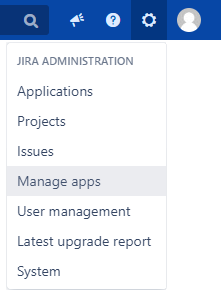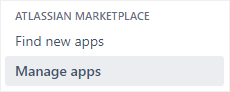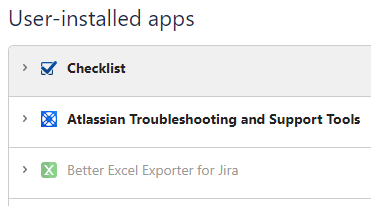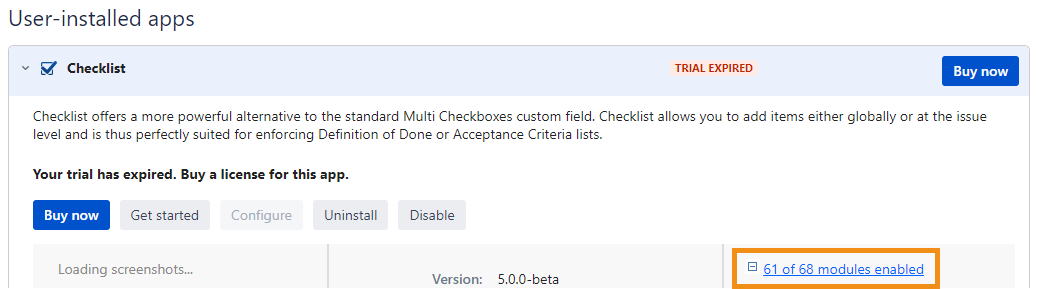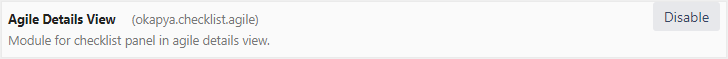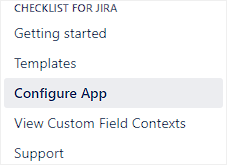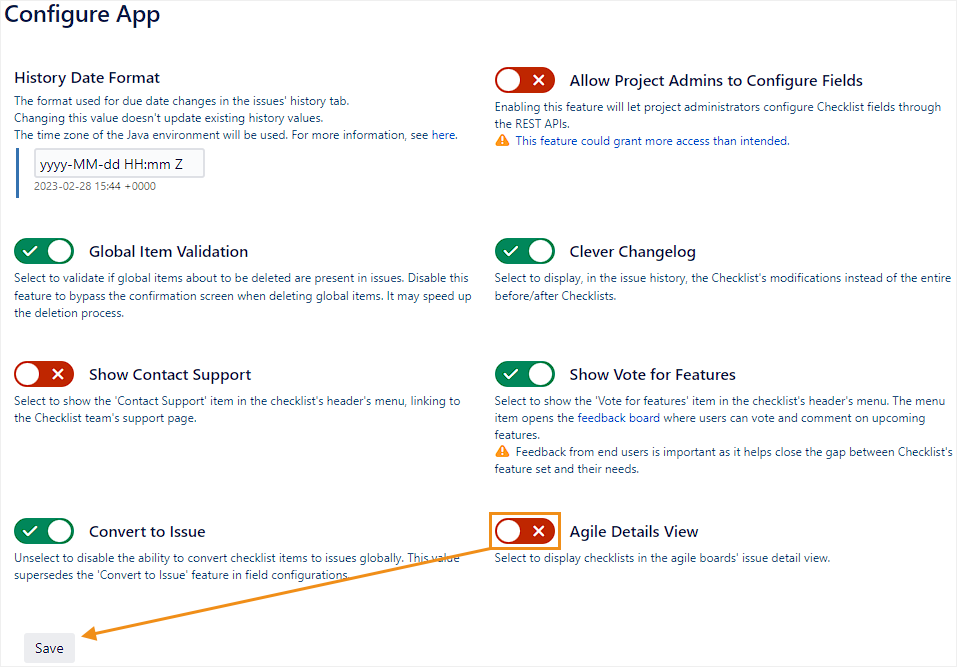| Note |
|---|
You need administrator rights in Jira to perform the tasks on this page. |
The ability to edit checklists directly in Agile boards (see Editing checklists in Agile boards) can be powerful, but requires caution, since any changes that are made are immediately committed and can generate emails that are sent to watchers.
If you’re tired of getting a never-ending stream of emails about changes, you can disable the feature that allows users to edit checklists in Agile boards across the entire Jira instance. Be aware, though, that this will stop the checklist from rendering at all in the sidebar.
| Info |
|---|
If you still want to see a read-only rendering of the checklist, you can set up a Checklist Read-Only Proxy in the Issue Detail View. For more information, see Displaying read-only checklists in the Issue Detail View. |
To disable the ability to edit checklists in Agile boards:
Go to Administration > Manage apps.
In the sidebar, go to Atlassian Marketplace >
Configure App.
Click on Checklist to expand the app details.
Click on [X] of [X] modules enabled to see all the enabled modules (these numbers will be different for everyone).
Locate the Agile Details View module, hover over that row, and click the Disable button that appears.
Disable the Agile Details View parameter and click the Save button on the bottom left of the screen.
| Status | ||
|---|---|---|
|