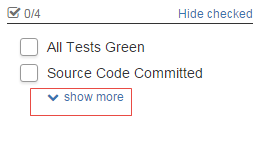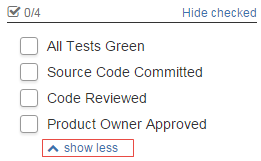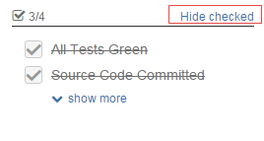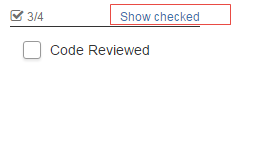It is impossible to You cannot modify a Checklist when under the viewing View mode. If you want to modify a Checklist, you must enter the edit mode to do so.
Expanding the number of items
When enabled in the configuration page, Checklist will truncate truncates the number of displayed items to save real estate on the screen.
To see the entire list, simply click on the "Show show more" link link at the bottom of the list and click on "Show less" . Alternatively, click the show less link to return to the truncated view.
Hidding checked items
When in viewing In the View mode, you can also chose choose to see only the unchecked items to focus on the work that needs to be done.
To activate the filter, simply click on "Hide Checked" in the Hide checked link in the top right corner and on ". Alternatively, click the Show checked" link to deactivate it.
Related articles
| Filter by label (Content by label) | ||||||||
|---|---|---|---|---|---|---|---|---|
|
| Page Properties | ||
|---|---|---|
| ||
|