Checklist comes with a set of built-in statuses that Checklist items can be set to. The available statuses are:
| N/A | Indicates that the item is not applicable. Setting the N/A status checks the item as marked. |
|---|---|
| In Progress | Indicates that work is being done to resolve the item. Setting the status to In Progress removes the check mark if it was present. Setting the item as Completed removes the In Progress status. |
| Blocked | Indicates that blockers prevent the item from being completed. Setting the status to Blocked removes the check mark if it was present. Setting the item as Completed removes the Blocked status. |
To set status, the status option must be enabled for your JIRA instance. You must be an admin user to enable this option.
For more information, refer to Configuring a Checklist. |
If the built-in statuses are not sufficient, you can create your own set of statuses when Configuring a Checklist. |
Once the status option is configured, you can set status for the items as follows:
- Access the JIRA issue for which you want to update the status.
- Navigate to the Checklist. A small bookmark icon appears at the end of every Checklist item.
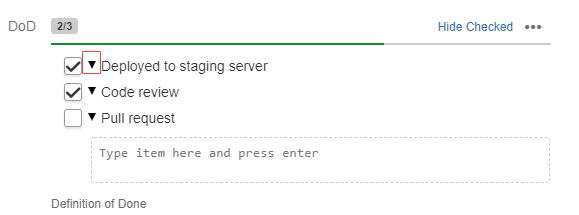
- Click the icon to display the status menu and select the appropriate status.
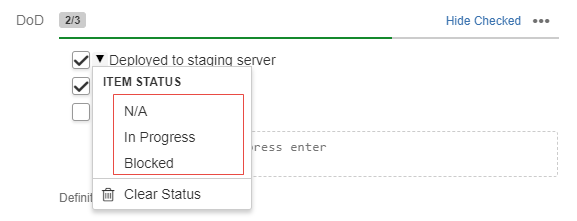
Related articles
|