It may be possible that Checklist does not function properly. Apple has very strict security settings that require you to accept cookies from the Okapya domain. If you experience such an issue, Checklist displays the following banner to warn you. 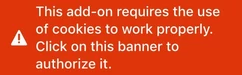
To accept the cookies, click the displayed banner.