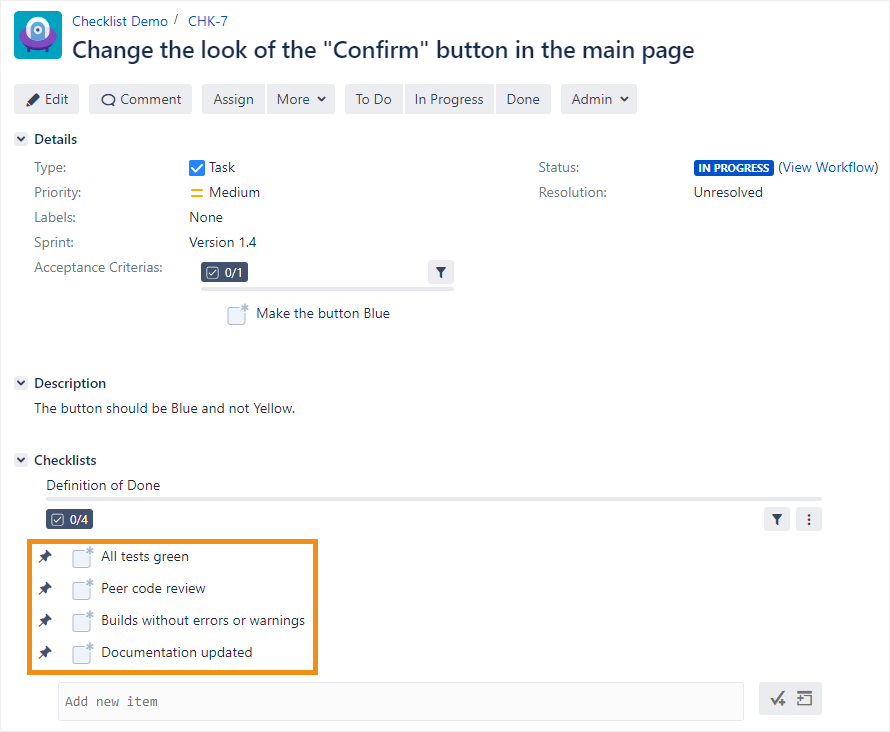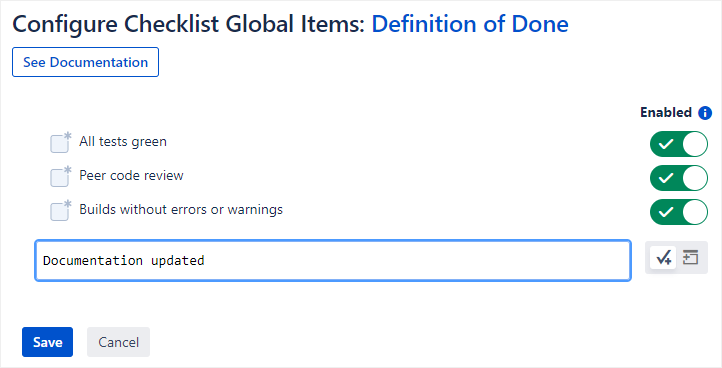| Note |
|---|
You need administrator rights in Jira to perform the tasks on this page. |
You can create global items, which are non-editable checklist items that will be added to a checklist by default whenever a new issue is created. As soon as you save your global items, they will also automatically appear in all issues that contain that Checklist custom field (unless the Lock on Resolution setting is enabled; for more details, see Editing parameters).
For more information about global items and how they’re different from other types of items, see Understanding local, default local, and global items.
To create global items:
Go to Edit Global Items while configuring your checklist and the add items and/or headers that you want to see in all your issues (see Editing global items).
| Info |
|---|
If you only want your global items to appear for a specific project or issue type, see https://okapya.atlassian.net/wiki/pages/resumedraft.action?draftId=1966145581 Creating, editing or deleting configuration scheme contexts . |
| Status | ||
|---|---|---|
|