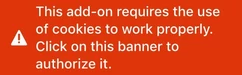...
...
...
| Warning | ||
|---|---|---|
| ||
It may be possible that Checklist does not function properly. Apple has very strict security settings that require you to accept cookies from the Okapya domain. If you experience such an issue, Checklist displays the following banner to warn you. To accept the cookies, click the displayed banner. |
In Checklist for JIRA Cloud, everything you do is automatically saved. Hence, viewing and editing are combined into one user interface.
| Info | ||
|---|---|---|
| ||
If you face any issue while using the Checklist add-on in the Safari browser, refer to this article. |
The following sections provide information on how to use Checklist:
Related Content
| Child pages (Children Display) |
|---|