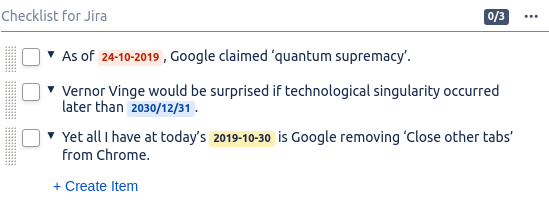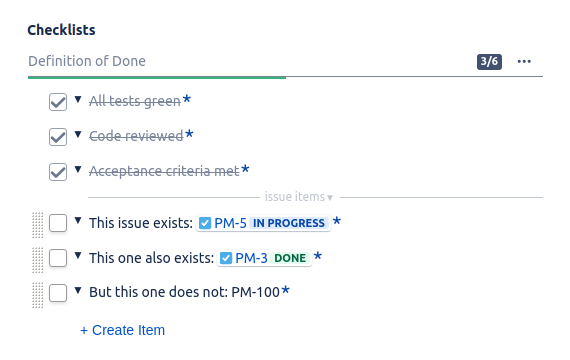It is possible to add special formatting to text that is specified in a Checklist item.
Markdown Syntax
Due to security risks, you cannot insert HTML directly in an item. For this reason, Checklist supports a subset of Markdown syntax to help you format your text.
The following syntax are allowed:
| Emphasis | Put * around the text that you want to emphasize.
Emphasis is rendered as italic. | ||
|---|---|---|---|
| Strong Emphasis | Put ** around the text that you want to emphasize
Strong emphasis is rendered as bold. | ||
| Hyperlink | Write URL directly in the text. Text is converted to hyperlinks. However, you can also put a text instead of the link by using the following syntax:
|
Emoji
Checklist also supports a list of emoticons that can be inserted directly in the item.
The supported emojis are as follows:
| Emoji | Code |
|---|---|
| :-) | |
| :-D | |
| ;-) | |
| :-( | |
| :-S | |
| :+1: or :thumbsup: | |
| :-1: or "thumbdown: | |
| :star |
For more information on the available emojis, refer to this file.
Dates Highlighting
Dates in items are automatically highlighted to easily spot deadlines and due dates.
Supported formats are:
| No Format | ||
|---|---|---|
| ||
YYYY-MM-DD
YYYY/MM/DD
DD-MM-YYYY
DD/MM/YYYY |
Dates in the future are highlighted in blue, dates in the past in red, and in yellow if the date is today.
Issue Keys Highlighting
All valid issue keys that follow the Jira's standard will be checked for their existence. If the issue exists, the key will be highlighted with the issue type icon and its current status:
Related articles
| Filter by label (Content by label) | ||||||||
|---|---|---|---|---|---|---|---|---|
|
| Page Properties | ||
|---|---|---|
| ||
|